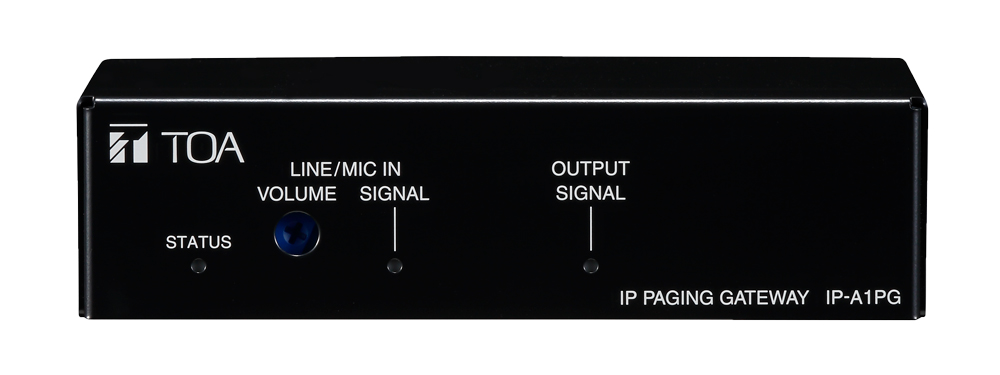
IP-A1PG
The IP-A1PG is a PoE-powered Gateway Unit that integrates multiple IP Audio devices by converting the audio from Video Management Systems using ONVIF or voice from SIP Phone systems into multicast audio streaming. It can also transmit built-in sound source or input audio as multicast audio streaming. Moreover, the event broadcasting triggered by control input, scheduler or remote API (HTTP) as well as the command set that sends multiple HTTP/HTTPS commands simultaneously are also available.
| Power Source | PoE (IEEE802.3af Class 3) |
|---|---|
| Power Consumption | 2.5 W |
| Audio Transmission Method | Multicast Audio Streaming |
| Audio Codec | Opus, PCMU (G.711u), PCMA (G.711a), G.722 |
| Audio Delay Time | Min. 100 ms (1*) |
| Network I/F | 100BASE-TX, Auto MDI/MDI-X, RJ-45 connector |
| Network Protocol | TCP/IP, UDP, HTTP, HTTPS, RTP, RTSP, RTCP, ARP, ICMP, IGMPv3, NTP, SIP (RFC3261) |
| Audio Input | 1 channel, electronically-balanced, 10 kΩ LINE/MIC selectable (Rated input: LINE: 0 dB (2*), MIC: -60 dB (2*) PAD function (-20 dB (2*), Phantom power ON/OFF (12 V DC), volume adjustable removable terminal block (6 pins) |
| Monitor Output | 1 channel, unbalanced, 600 Ω or less Rated output: 0 dB (2*), RCA pin jack |
| Control Input | 4 channels, no-voltage make contact inputs, open voltage: 5 V DC, short-circuit current: 2 mA or less, removable terminal block (6 pins) |
| Mute Control Input | 1 channel, 24 V DC cut-off signal, control current: 5 mA or less, non-polar, removable terminal block (2 pins) |
| Control Output | 1 channel, open collector output, withstand voltage 30 V DC, control current: 150 mA or less, removable terminal block (6 pins) |
| Indicator | STATUS (green/blue/yellow/red), LINE/MIC IN (green/red), OUTPUT (green), LINK/ACT (green) |
| Functions | |
| Broadcasting | Audio transmission Transmit internal messages by multicast audio streaming Transmit audio from audio input connected devices by multicast audio streaming Audio conversion Convert SIP voice to multicast audio stream and transmit Convert audio from Video Management Systems using ONVIF to multicast audio stream and transmit |
| Scheduler | Scheduled broadcasting and control by WEB-UI (Max. schedule settings: 2000) Configurable actions: Internal message broadcast, audio input broadcast, control output, command set transmission |
| Event | Execute event triggered by control input Configurable actions: Internal message broadcast, audio input broadcast, command set transmission, broadcast disable, system mute |
| Sound Source Files | Max. 20 files (File storage capacity: 80 MB total) Supported file formats WAV file: 8/16/44.1/48 kHz sampling frequency, 8/16 bit, monaural/stereo MP3 file: 32/44.1/48 kHz sampling frequency, 64-320 kbps, CBR/VBR, monaural/stereo Repeat playback: Playcount (1-10 times) or Duration (5-3600 sec) Interval time: 0-99 sec, Delay time: 0-99 sec |
| Clock Accuracy | ±13 seconds per month |
| Time Adjustment | Manual time setting, Time adjustment by NTP server |
| Power Outage Protection Period | 24 hours (RTC time retention, at 40 °C) |
| Operating Temperature | -30 °C to +55 °C |
| Operating Humidity | 90 %RH or less (no condensation) |
| Finish | Front Case: Surface-treated steel plate, black, paint Rear Chassis: Surface-treated steel plate |
| Dimensions | 126 (W) x 33 (H) x 80 (D) mm |
| Weight | 390 g |
| Accessory | Removable terminal plug (6 pins, preinstalled on the unit) x 2 Removable terminal plug (2 pins, preinstalled on the unit) x 1 Rubber feet x 4 Mounting screw (M3 x 6) x 4 |
(1*) When using Monitor output, assume an audio delay time.
(2*) 0 dB = 1 V
# ONVIF is a registered trademark of ONVIF Inc.
Computer Requirements
| Display | Recommended resolution: 1920 x 1080 |
|---|---|
| OS | Windows 10 Pro (64-bit edition) Windows 10 Home (64-bit edition) Windows 11 Pro Windows 11 Home |
| Required Web Browser | Google Chrome Microsoft Edge |
# Windows and Microsoft Edge are the registered trademarks of Microsoft Corporation in the United States and other countries.
# Google Chrome is the trademark of Google LLC in United States and other countries.
# Other company names and products are also trademarks of individual companies.













